We’ve been hard at work over the past few months, listening to your feedback and enhancing the Scout Talent suite to make your recruitment processes even smoother. Here’s a roundup of the latest updates, covering everything from exciting new features and improved functionality to essential bug fixes.

Enhanced Applications Page (Now in Beta)
Our new Applications page, currently in beta, is designed to streamline your hiring workflow. If you haven’t explored the updates, check out our helpful video tutorials to get familiar with the layout and features.
In response to your feedback, we’ve made several updates, including:
- More compact rating boxes, giving you extra room for what matters most.
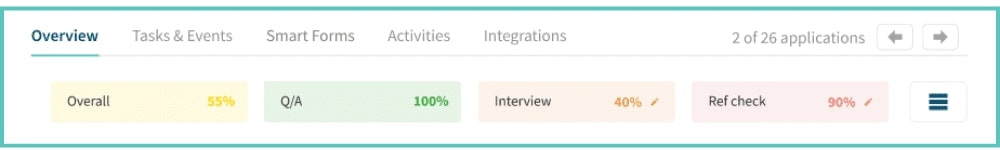
- A creation date now displayed in the application header.

- Attachments moved to the main overview page for easy access.
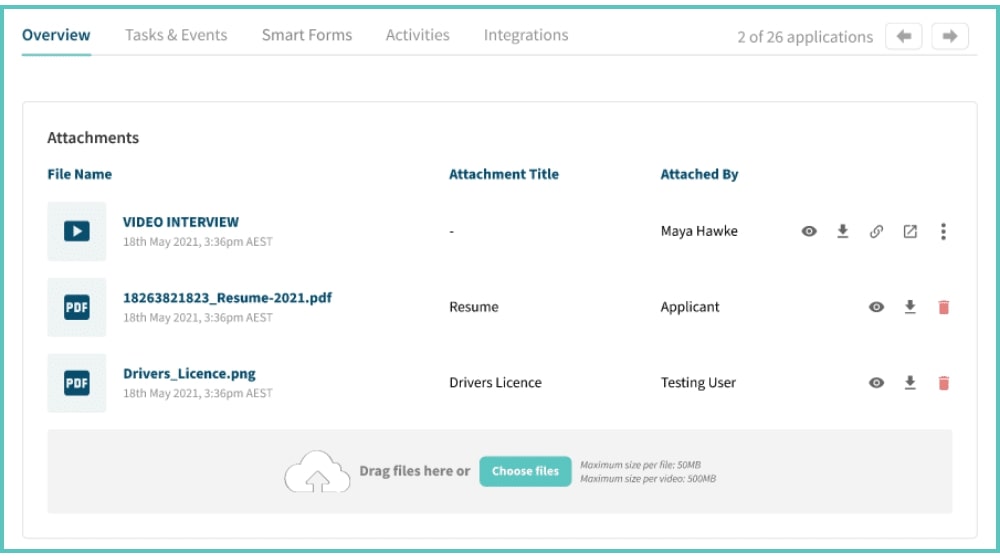
- Extended SMS capability, allowing for longer messages.
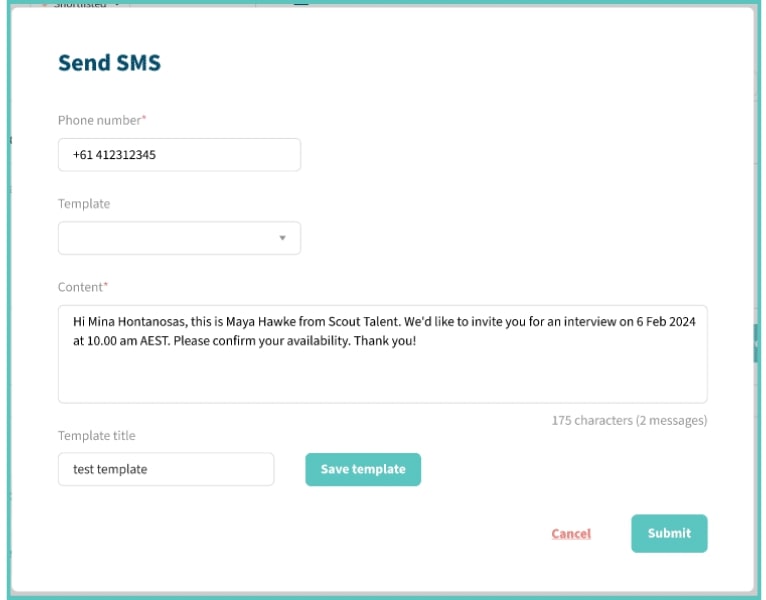
- Improvements to LinkedIn URL formatting for smoother links.
- Enhanced readability of colour options.
- Reintroduced the tag dropdown for easier tag management and fewer errors.
- Ability to reset individual question ratings on screening questions.
- Reinstated the Export to :Onboard option in the actions menu.
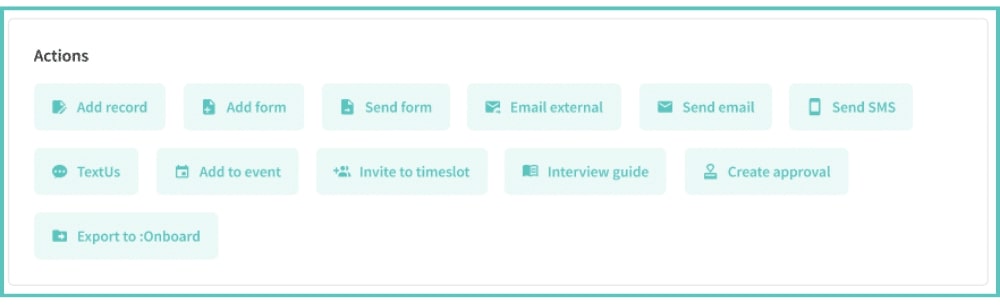
- Placeholders added for SMS invitations, improving user clarity.
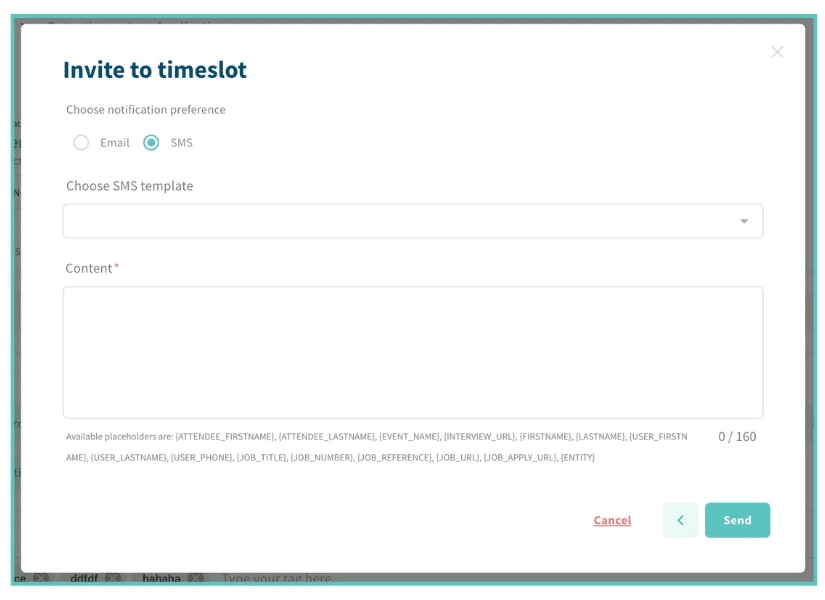
- A pop-up reminder prevents accidental exits from smart forms before completion.
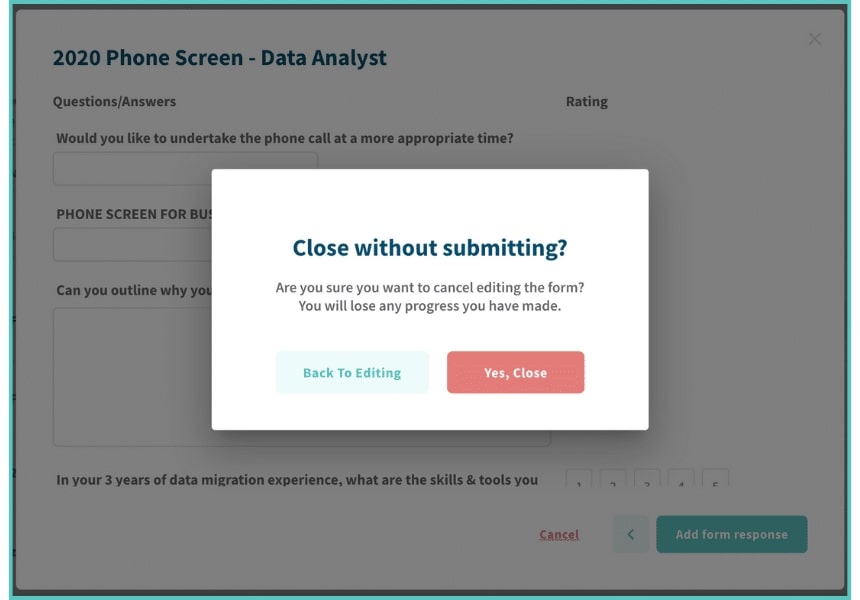
- Reduced snackbar display time from 6 seconds to just 1 second, allowing for faster navigation.
- Expanded smart form and email windows for increased workspace.
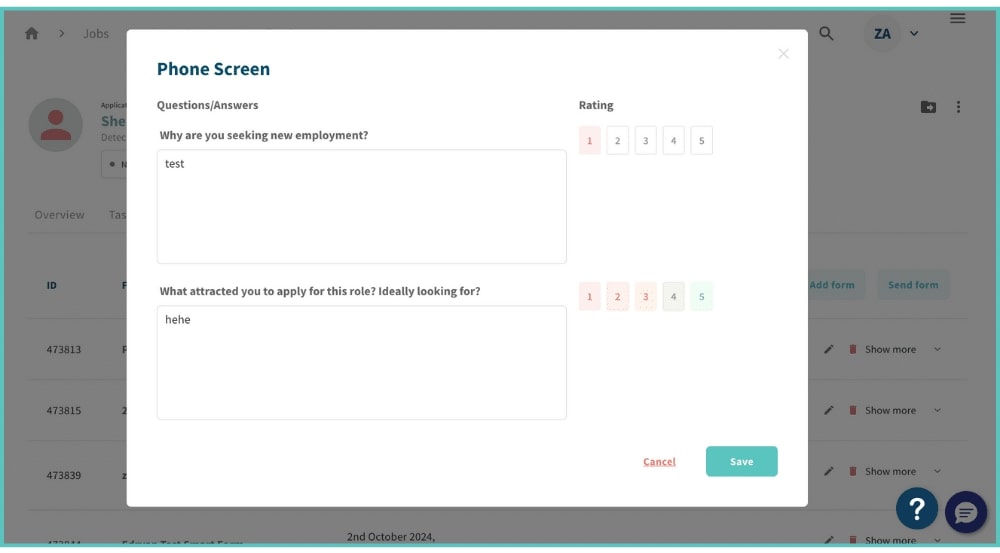
- Consistent gender labels, now “Male” and “Female” throughout the platform.
- Fixed scrollbars for better usability.
- Bug fix to ensure that ratings on summary questions remain visible when switching tabs.
- Fixed a bug so that permanent records and notes are visible on applications tables and the exports of applications from jobs.
- Increased the size of the preview window space for attachments and added a zoom function.
Pro Tip: You can customize your Applications page view by rearranging sections in the Overview using the three-line menu in the top right corner!
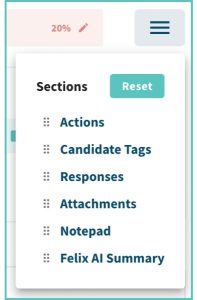
Ask Felix, Your Recruitment Assistant
Streamline job creation by providing your position description directly to Felix, who will automatically generate a job summary, saving you time.
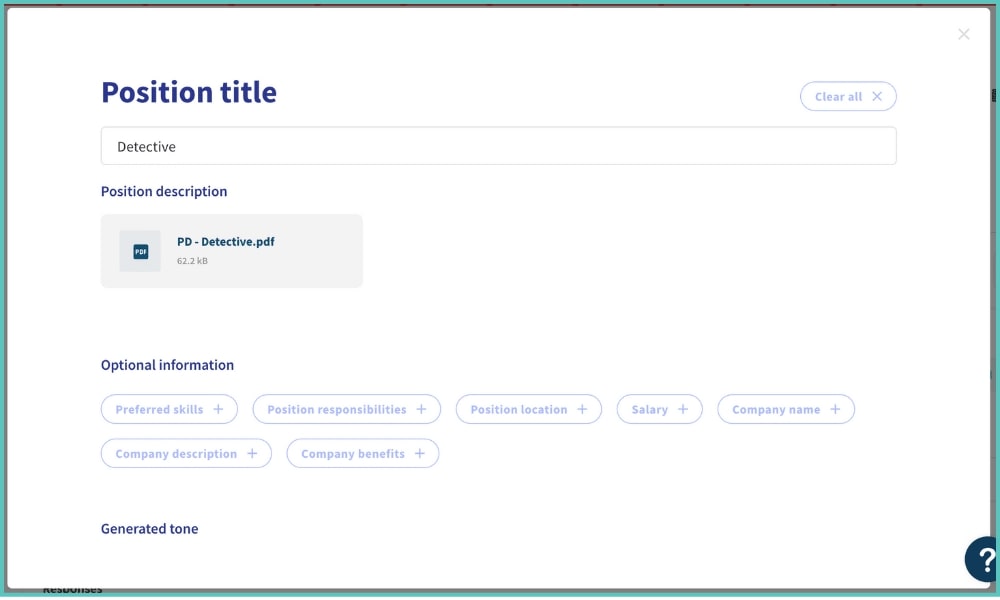
Status Filters in :Engage
We’ve reintroduced Statuses in :Engage, giving you the ability to filter candidates based on the statuses you assign to their applications.
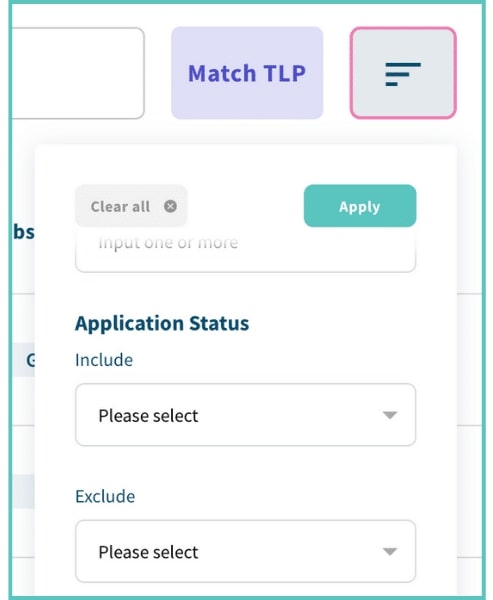

-
Candidate Pools in :Engage
Candidate pools now include phone numbers and attachments, offering a complete view of your candidate list.
-
Conflict of Interest Segment
Approval forms now include a Conflict of Interest section, prompting hiring panel members to respond before proceeding to the interview stage.
-
Enhanced Campaign Tracking with Metapixels
Track application completions for enhanced campaign analytics, providing insights to optimize your strategy.
-
External Email Option in :Engage
Easily share candidate information with stakeholders outside of Scout Talent by using the new external email sharing feature in :Engage.
-
Improved Document Preview Performance
We’ve built an in-house document conversion tool for smoother and faster file previews and PDF compilations.
-
Smart Form Filters
Filter enabled and disabled questions on Smart Forms for easier customization.
-
New Permissions for Enhanced Security
Two new permissions are now available:
- Restrict users to view only general contact information and attachments on applications.
- Allow gender data collection without visibility for certain users.
-
FoundU Integration Improvement
Special characters in names will now be converted to standard text to comply with ATO requirements, reducing export errors.
-
Locale-Specific Date Formatting
Scout Talent now formats dates according to your locale, whether it’s dd/mm/yyyy or mm/dd/yyyy.
-
Reduced Unnecessary Steps When Creating Events
The multiple event popup now no longer automatically selects today’s date, making it easier to create events.

Here are some of the key bugs we’ve resolved to enhance your experience:
- Fixed clickable email and phone numbers within the Scout Talent App.
- Resolved issues with draft applications displaying incorrect statuses.
- Updated 2FA to prevent duplicate emails.
- Fixed an issue where Privacy statements could interfere with rating applications.
- Addressed an export issue with MyHR, where certain gender data was causing errors.
- Fixed a bug where forms submitted by external parties were saying they were submitted by the user.
- Fixed a bug where Add to Event was only showing templates with an incorrect placeholder.
- Fixed a timezone issue in the dashboard where events were showing as -12:00 instead of the user’s current timezone.
We Want to Hear From You
Our development team is continually working on improvements based on your insights. We hope these updates enhance your experience with Scout Talent, making it easier and faster to find and engage top talent.
For questions, feedback, or suggestions, feel free to reach out to us at support@scouttalent.com.au – we’re always here to support your recruitment journey!






